Frequently Asked Questions
And steps to resolve common issues encountered when attempting to login and/or access your courses
- Login Course access is restricted. Applies to both free and paid courses. You must login to access courses.
- Unable to Login
If you purchased from the website’s shopping cart:
- Check your inbox for an email from Support@CTNurses-eLearn.org with a link to create your account’s password. It was sent just before your receipt.
- But I had access initially The system grants immediate temporary access right from the shopping cart until logout or close your browser tab. However, you will be unable to re-access unless/until you validate your email address by clicking on the link in the email that was sent when you completed your purchase. Once you click on the link and set your password, all will work as it should.
- IMPORTANT: Until you click on the link in the email and set your password, the “forgot my password” functionality does not work. For security reasons, the system locks you out.
Check your spam filters and junk mail folders. Also, occasionally, some networks (some schools and hospitals especially) understandably have robust security features on their networks to help guard against spam and malicious emails.
In such cases, you may need to ask your school/hospital tech admin to check the network settings and inquire about establishing “an exception” for emails from “support@CTNurses-eLearn.org”
Sounds like you purchased a course online. If so, initially you’ll get immediate access but one you logout or close your browser tab(s), unless / until you complete the account set up process described in “cannot access course(s)” above, you won’t be able to login again.
In order to gain access to your account and the courses, you will need to find the first automated email sent when you completed the checkout process, click on the link in the email, set your password and then login with your username and the new password you just set.
I’m logged in, but I don’t see how to access the course(s)/module(s)? Once you login, from the horizontal menu near the top of the screen or if accessing from a cell phone click on the three (3) stacked horizontal lines near the top of the screen and click on “My Dashboard”
Navigate to the Family Child Care (“FCC”) courses you completed in the Trainer of Trainers series:
- Managing Infectious Diseases
- Home Safety: Indoor
- Home Safety: Outdoor
We're here to help
Send a quick message to our Support Team. We generally reply within 24 hours or sooner. **Also, check out the FAQs above.